I have used GNU/Linux in varying capacities for roughly 13 years. I really like the philosophy behind GNU/Linux, along with the concept of open source software. I like that if I don’t like one particular GNU/Linux distribution, there is another just waiting for me to try. I like that it is free. I also like that it runs well on older hardware, is constantly updated, and it is reasonably secure. As such, I would like to share some additional things about GNU/Linux that I feel make it awesome. (Quick aside — from here on out, I will just use the term “Linux” to refer to GNU/Linux.)
Linux has unfortunately developed quite a reputation as being difficult to use. In the early days, it used to be hard to install (Gentoo), and it was sometimes difficult to install updates and/or other software. Some distros used to be very rough around the edges. It was also hard to get drivers working in some cases. However, this is absolutely no longer the case. Most distros are now very easy to install, and if you can use Windows or a Chromebook or a Mac, you can use most Linux distributions. The concepts at the GUI level are essentially the same. While I am very fond of using the terminal, it must be noted that you no longer need extensive knowledge of the command line in order to use Linux. On most of the mainstream distros, things like updates and the installation of software now happen through a graphical user interface, specifically through some type of app store. But don't be fooled. Even though Linux is now easy to use, it is still very, very powerful.
There is a lot of software available, most of it free. There is also a growing amount of name brand, third party software available. For example, most of the applications that I typically used on Windows are also available for Linux. I use Citrix Receiver for occasional work related purposes. I use Firefox as my default browser (also as default browser on my phone), and I have Spotify installed for streaming music. I am also using Steam for games. Chrome, of course, is available too. While Microsoft Office is not available on Linux, the powerful Libre Office suite comes preinstalled with most Linux distros. Full disclosure: I am actually a huge fan of Microsoft Excel and use its advanced features in my day job. However, for personal use, I use Google Docs and Sheets pretty much exclusively. I also use Microsoft's Visual Studio Code editor on Linux. It is feature packed without feeling bloated, and it just works. Another full disclosure: I don't do a lot of video editing on my laptop, and as such, while this is a non-issue for me, the lack of Adobe Premier or Final Cut Pro on Linux may be an issue for some. Adobe has yet to port their apps over to Linux, and Apple probably never will. If you need Adobe software, I recommend sticking with Windows or a Mac. However, for me, GIMP works quite nicely for photo editing.
For the record, I do not hate Microsoft or Apple, nor do I hate Windows 10 or Mac OS. This piece is in no way, shape or form meant to be a diatribe against their products. Microsoft and Apple employ a lot of smart people, and I do believe that these two companies do in fact want to give their customers a good experience based on their respective business models. It must also be noted that I was (and still am) a fan of Windows 10 Mobile. I thought Windows 10 Mobile was actually a very good operating system, and I am very sad about Microsoft’s retreat from the mobile space. But that is a topic for another day.
The fact of the matter is that Linux gets some key things right in some areas in which I feel that Microsoft and Apple struggle. The first thing that comes to mind in this regard is privacy. While Apple does a mostly stand up job when it comes to consumer privacy, there is a lot of noise (some of it fear, uncertainty and doubt and some it of legitimate) that has been made over the amount of data that Windows 10 sends back home to Microsoft. I can certainly understand for those that are on the Windows Insider Program (which I have participated in, both on mobile and on desktop, and which is an entirely optional program) why Microsoft would require so much telemetry data from their users, but it annoys me that one cannot completely opt out of sending telemetry data to Microsoft if they are on the standard, production builds of Windows 10 (aside from Enterprise). On my copy of Ubuntu, which is my distro of choice, I choose not to send any telemetry back to Canonical (Ubuntu’s parent company), and as far as I can determine, no data is being sent in that regard.
While Microsoft has done a phenomenal job of better securing Windows over the years, the fact that my version of Windows 10 Home did not come with a full disk encryption solution out of the box bothers me. Full disk encryption is essential on a laptop, as laptops can be easily lost or stolen. To get Bitlocker, Microsoft's Enterprise grade full disk encryption solution, one needs to be running Windows 10 Professional or Enterprise. There is a disk encryption option available for laptops and tablets that comes with newer devices with Windows 10 Home preinstalled, but from what I understand, the encryption keys are actually stored on OneDrive. Nevertheless, on my laptop, for which I once upon a time took advantage of the “free” upgrade to Windows 10 Home, full disk encryption of any type is out of the question, unless I opt for a third party solution such as VeraCrypt. With Ubuntu, I am taking advantage of native full disk encryption, and my encryption key is not stored in the cloud.
Software updates are important, not so much to get the latest and greatest features, but more so to get the latest security updates and bug fixes. Unfortunately, both Apple and Microsoft have been known to leave their users out in the cold, with no path to update their systems. I understand that time marches on, systems get old and outdated, and inevitably, all devices must at some point face obsolescence. This happened to me with my 2008 iMac, but this has also happened to others, even with semi-current devices that seemed to run Windows 10 just fine. There have been cases where a device worked just fine with one Windows 10 version, where the next version of Windows 10 was no longer supported. One generally will not face this problem using Linux. There are current, up to date Linux distros that support just about every type of hardware imaginable.
I must also not neglect to mention that the actual process of updating the operating system happens much faster on Linux than it generally does on Windows. Most Linux OS updates do not require a reboot. There was nothing more frustrating to me than to have to reboot Windows to update, only to be met by a very lengthy update screen containing stark warnings not to turn off the computer. And this was if the system would even update at all. My last experience with Windows 10 on my personal laptop left two critical updates unable to install. Updating a Debian-based distro like Ubuntu is as simple as opening up the terminal and typing sudo apt-get update && sudo apt-get dist-upgrade and letting that process run in the background while one works. (Of course, the GUI also works too.)
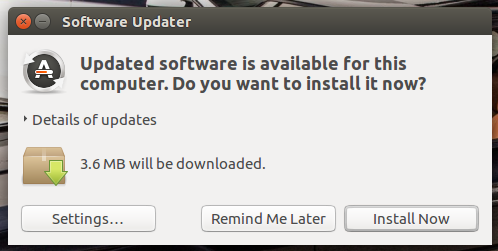
GUI update dialog box
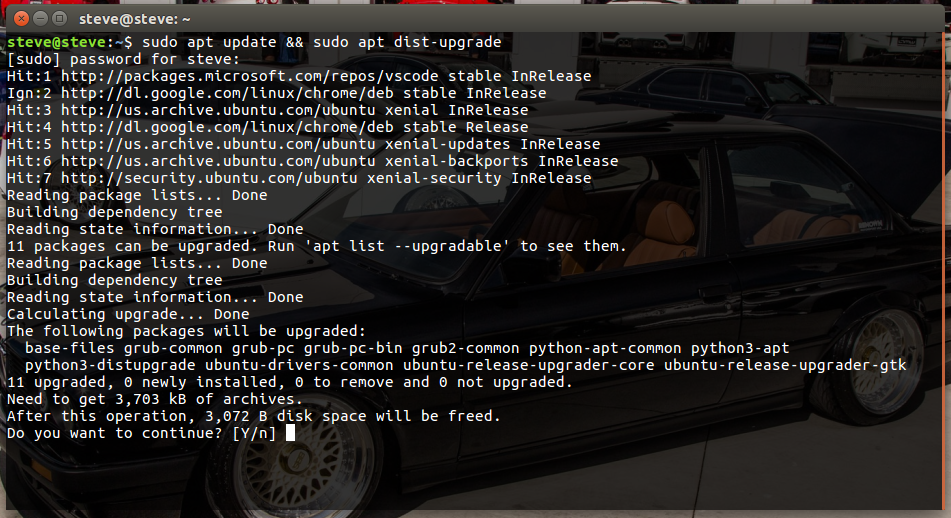
Updating via the command line
Linux also offers great customization. For those that want to tinker with their systems down to the most minute details, Linux provides that ability. However, for those who just want to use their system without loads of customization, like me, Linux (specifically Ubuntu with the Unity desktop or any Linux distro that runs Gnome) provides sensible defaults.

My desktop
Linux is reliable. Now, you can certainly experiment, and there are certainly distros that are more reliable than others. However, in my experience, Linux has been nothing but rock solid. I have used Fedora, Ubuntu, Kali, Antergos, Open Suse, and a few others. None of these have been particularly prone to crashes. I am currently using Ubuntu 16.04 LTS (long term support), and have found it to be very reliable. In fact, aside from the great reliability, one of the reasons that I am using Ubuntu is because I have found that with Ubuntu, specifically 16.04 LTS, the hardware on my current laptop (Wi-Fi, track pad, sound, display resolution, etc.) works right out of the box, with no particular tinkering required on my part.
If you have not yet tried Linux, I would highly recommend that you do give it a try. You may just find that you like it.