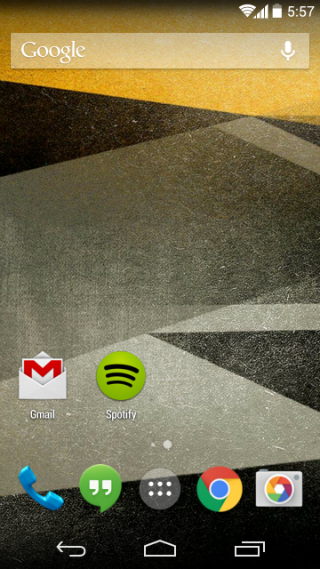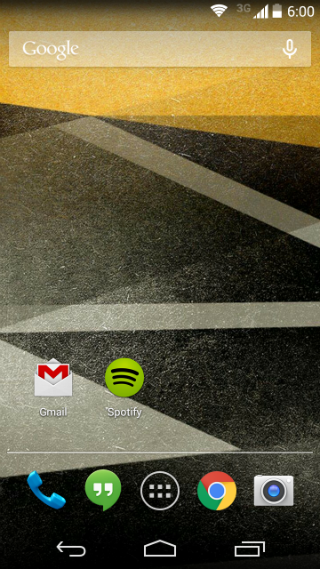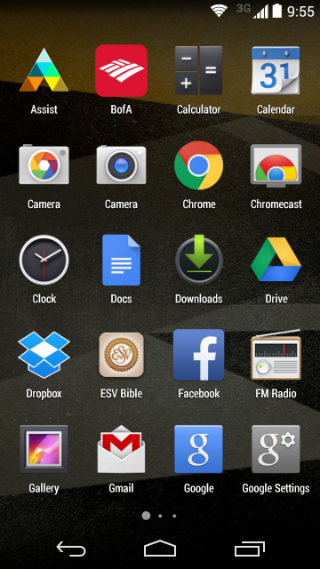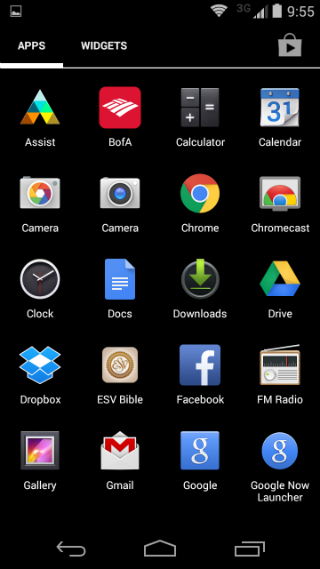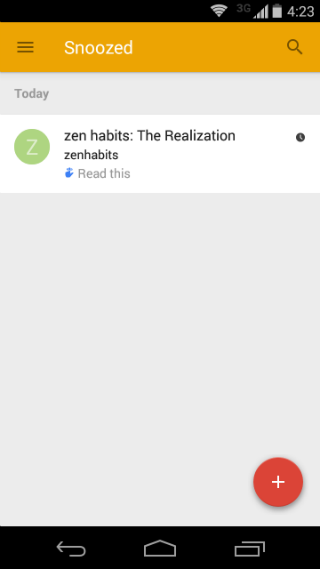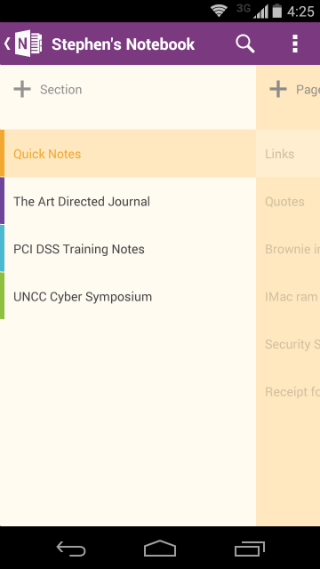Let's Talk About the Phone.

The first thing that I noticed upon unboxing the Moto G was how solid the device feels. It is not the thinnest or lightest device on the market for sure, but that is precisely what I like about it. When I was switching my SIM card from my Lumia 521 to the Moto G, I could not help but notice that the 521, which I thought was a pretty solid device, felt a bit flimsy when held side by side with the Moto G. That extra weight makes the Moto G feel like a higher end device. The velvety texture on the back of the Moto G masks the fact that the device is plastic. It almost makes it seem as if the back were made of rubber. It feels great and is easy to grip, as the phone's curved back fits nicely in my hand. I also like the little dimple with the Motorola M that is right below the camera flash.
Like the Lumia 521, the Moto G has a 5 mega-pixel camera, and photos taken by the Moto G are actually about on par with photos taken by the Lumia 521. The Moto G, in my opinion, takes slightly better (and faster) low light photos because of the flash, but honestly, neither of these two devices take particularly remarkable photos in low light in the first place. However, in well lit situations, the camera is quite good, and it serves my needs just fine. There is also a 1.3 mega pixel camera on front. I don't do selfies, but I have used it once for a Google Hangout. It works fine in good lighting, but it is nothing to write the folks back home about. The stock Motorola camera app is actually quite good, and it has modes for HDR, as well as slow motion video. I have HDR mode set to “auto”.
The phone is actually supposed to have a water resistant coating. However, I have no plans to test the water resistance of the device. The Gorilla Glass screen is bright, and the colors pop. The screen is also acceptably viewable at most angles. This display far outclasses the one on the Lumia 521. Not that the display on the 521 was bad, especially for a budget device — the screen on the Moto G is just really good.
While only 4.5 inches, as stated above, I feel that the screen is the perfect size.
On the right side of the device (when one is facing the screen) is a power button, just above the volume rocker. Both buttons are easily accessible with one hand, and both buttons have a satisfying “click” when pressed. In terms of one-handed use, the Moto G excels, although I realize that this is a fairly subjective statement. As such, I caveat my previous statement about easy one-handed use with the fact that my hands are a little above average in size. (I can easily palm a basketball.)
The Moto G has a 2,070mAh non-removable battery. One of the things that I felt Motorola should have done was allow the battery to be removed. The back cover comes off anyway, so why not have a removable battery? It should be noted that the second generation Moto G does not have a removable battery either. Aside from that little gripe, the battery will usually last about a day on a full charge. (My screen takes up the majority of my battery use, per the battery stats page in settings, and I am honestly not doing anything, like setting screen brightness to auto or using the battery saver function, which would help maximize battery life.)
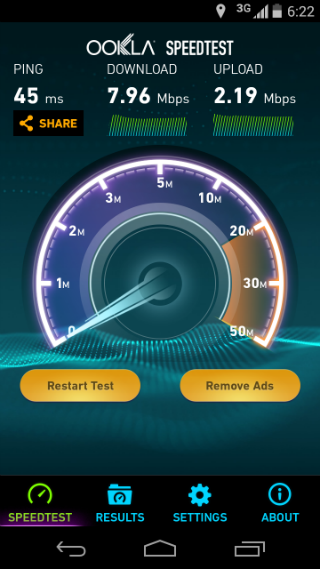
Call quality and reception are very good, and as of the time of this writing, I have not yet dropped any calls. Calls are crystal clear on the receiving end, and to my knowledge, there are no issues with others being able to hear me. One issue that I always had with my Lumia 521, no matter whether I was running the T-Mobile blessed version of Windows Phone 8.0 or the latest and greatest Developer Preview edition of Windows Phone 8.1, was that from time to time, I could not make calls. I would go to place a call, and I would get an immediate error message saying that the network was unavailable. The only thing that would fix it was a reboot of the device. Fortunately, the Moto G does not have this issue, and I am inclined to think it was something with Windows Phone and/or that particular model of phone. As a note, one of my wife's friends had the Lumia 521 (with stock Windows Phone 8.0), and my son has a Lumia 521 (with 8.1 Dev Preview installed). They both experienced this issue.
From a data connectivity perspective, the Moto G has 802.11b/g/n Wi-Fi. However, from a cellular data perspective, the Moto G only has 3G capabilities. That said, the 3G connectivity is perfectly fine for streaming music, and speed tests consistently show speeds anywhere from the 6-8 Mbps range. It should be noted that there is also an LTE model of the Moto G. When I am out and about, I pretty much only use my phone as a phone, for texting, for Instagram, for mapping, and for streaming music. As such, since the 3G model was cheaper (for more storage to boot), I opted not to get the LTE version.
Aside from the lack of a removable battery, the only other disappointment I have with the Moto G from a hardware perspective is the fact that there is no double tap the screen to wake feature. Having come from a Lumia 521 with this capability (and an LG G2 before that also had this capability), I really miss being able to tap my screen to wake the phone. However, after a few weeks use I had effectively trained my brain to no longer double tap the screen to wake it up.
Let's Talk About the Software.
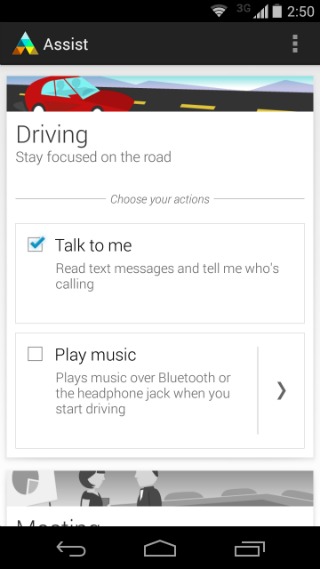
The Moto G refreshingly runs basically stock Android. There are no over the top UI skins, and there was no bloatware pre-installed. I say that this version of the Moto G basically stock Android because there are a few applications that Motorola includes that are not included in the Google Play edition Moto G (which is pure Google blessed Android). Those applications include FM Radio, Motorola Assist, Motorola Boot Services, Motorola Camera, Moto Care/Help, Motorola Connect, and Motorola Device ID. Most of the aforementioned apps are actually useful. When I initially set up my Moto G, I actually disabled the following apps: the AOSP (Android Open Source Project) calendar, the AOSP email client, and Motorola Migrate. There was nothing wrong with these apps, per se. I just knew I would not use them and did not want their services running in the background.
I am pleased so far with the overall performance of the Moto G. Because it runs basically stock Android, this phone, even with just 1GB RAM, is actually very snappy. There is no noticeable lag when navigating the UI, applications open quickly, and multi-tasking works well in the sense that you can quickly jump from one app to another without the OS saying things like, "Resuming...". (My Lumia 521, due to only having 512MB RAM, constantly had this issue, although to Microsoft's credit, the latest version of Windows Phone 8.1 Dev Preview seems to have fixed a lot of that.)