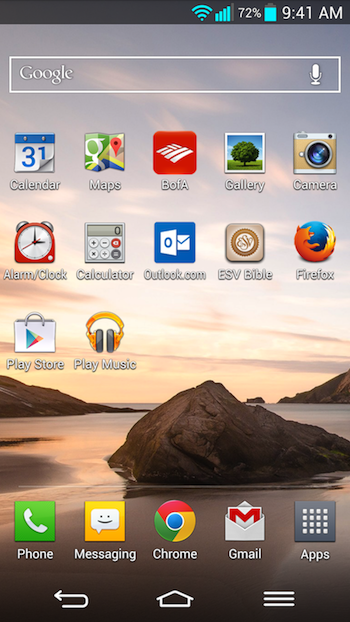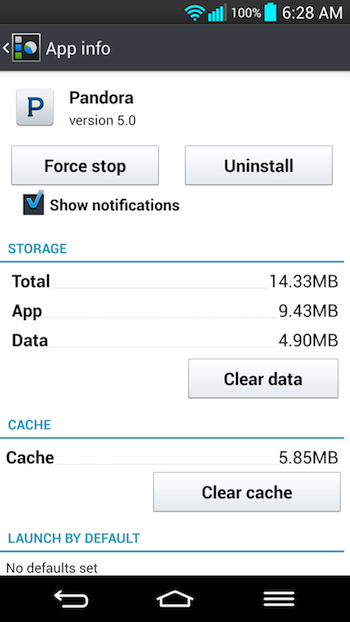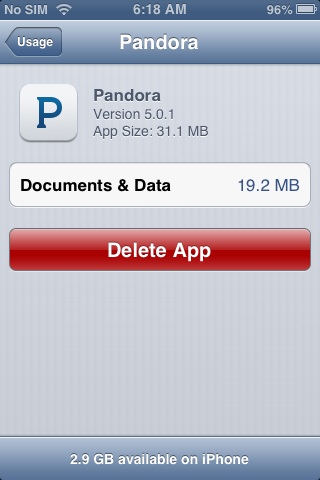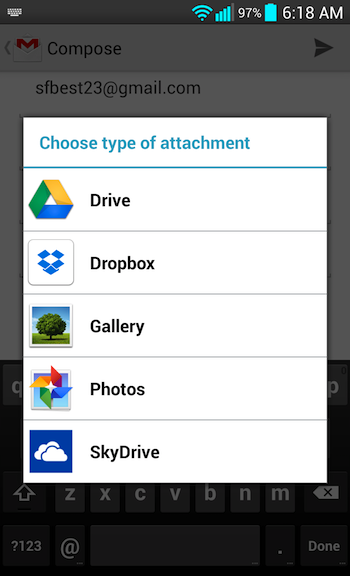The Hardware
The LG G2 is a beast in terms of specs, starting with a 5.2 inch 1080x1920 pixel display that has a pixel density of 423 ppi. In comparison, the display of the iPhone 5S is only 4 inches, and it has a resolution of only 640x1136 pixels, with a pixel density of only 336 ppi. In non-geek speak, the bottom line for me was that I wanted more screen real estate. Given its "phablet" sized screen, the G2 itself is surprisingly not too big, as the phone is practically all display, the bezel around the display being extremely thin. This makes the phone seem smaller than it actually is and still very pocketable. The power button and volume rocker are also on the rear of the G2, right below the camera and flash. While this feature has been panned in some reviews, I actually prefer the placement of these controls.

One of my criteria for a new phone was a fantastic camera. They say the best camera is often the one you have with you, but when you have kids, sometimes a mobile phone camera just won't cut it. I always found myself taking crappy shots with my 3GS, simply because my kids would never sit still quite long enough. Action shots were always quite blurred. As such, I wanted something that would at least rival a point and shoot. The cameras on the three phones that I was seriously looking at when I chose the G2 (the iPhone 5S and Nokia Lumia 925 being the other two) were reviewed by various news outlets and tech blogs as being great, and it turns out that in real life, the 13 megapixel shooter on the G2 is simply fantastic. It takes amazingly crisp stills and video, in part thanks to its optical image stabilization. Instead of modifying my photos with Instagram filters, like I did when I had my 3GS, I find myself simply uploading the original photos produced by my G2. I could not be any happier the camera on this phone.
Last, but most certainly not least, I wanted something with high end processing power. The G2 has a fast processor (quad-core Qualcomm Snapdragon 800) and 2GB RAM, which is more than enough to allow this phone to scream, as well as make it as future proof as possible. I would like to get at least three years use out if this phone.
While there is no micro SD card slot for storage expansion, I have found that the available storage on the G2 is more than enough for me. Coming from an iPhone, where there is no expandable storage, this is not a big deal to me. Even so, I currently have 17.67 GB free space, after all my music, photos, apps and the space taken by Android itself is accounted for.
The battery on the G2, while not removable, is large. It seems to last an eternity between charges, especially given the vibrant screen and my constant use of Bluetooth. Really, as far as the hardware is concerned, my only complaint so far with the G2 is that some graphically intensive games (specifically Plants vs Zombies 2) cause the phone to get a bit hot.