Sometimes something fantastic does not have to cost a lot. Sometimes you really do get more than you pay for.
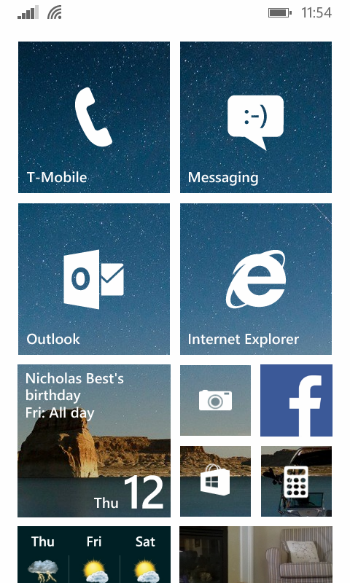
Windows Phone is an all together different beast than Android or iOS. The home screen (also called the Start screen in Windows terminology) has tiles that provide real-time, at-a-glance information, and the tiles also serve as icons for the apps they represent. For example, the tile for the Microsoft Weather app displays the current weather information, simply updating itself in the background. Swiping from right to left on the home screen reveals an alphabetical listing of all apps that are installed on the phone. This would be similar to Android's app drawer. Of course, preferences regarding user interface design are purely subjective, but I happen to think that this approach works better than the icon/widget based approach of Android and the static icon based approach of iOS. The Windows Phone home screen is not nearly as customizable as the Android home screen, but when I was an Android user, I had a very minimal home screen anyway. If complete customization of the user interface is your thing, Android is still king, but if you want something simple and clean, that is more functional and well designed than iOS, definitely give Windows Phone a shot.
Windows Phone 8.1 brings some changes to the home screen tiles, including the ability to add a background image to them, as well as the ability to change the number of tiles on the home screen. Windows 8.1 also adds a notification menu into the mix. While this feature is not particularly innovative, as Android and iOS have had this for a while, it is nonetheless a much needed addition to Windows Phone. The Windows Phone notification menu works in a very similar manner to the notification menus of Android and iOS. As a former Android user, I greatly appreciate this new functionality and use it quite frequently.
As stated before, Windows Phone is a fast and fluid operating system, and even on a phone with only 512MB RAM, it performs well. Windows Phone is extremely easy to use on the surface, yet powerful under the hood. Like Android (and soon with iOS 8 for iDevices), information can be shared between applications, meaning that you can, for example, pull up a photo from your camera roll and share it to any number of sources, including Instagram, Messaging, Outlook, OneDrive, etc. However, I have found that to share a document via email, for example, one has to actually open the Office hub on the phone and share the file directly from there by selecting share file and then choosing Outlook. This works for sharing files in OneDrive as well as those saved locally on the phone. If the file is saved locally on the phone, one could also open the Files app and share it with Outlook from the there. Either way, Outlook then opens and pops up a blank message template with the file attached. In a way, Android is better at this because you can actually attach more than just photos from the email interface. I am happy that Microsoft has a proper file browser for Windows Phone. As of right now, it is an optional download. Those that want the functionality of a proper file manager can have it, and those that don't will not have to worry about it.
The OS update mechanism, while somewhat carrier dependent, works in a fashion that is a hybrid of the iOS and the Android model. With the iOS update model, the software comes straight from Apple, bypassing the carrier. With the Android model (unless you own a Nexus device), the updates come from Google, are passed to the device manufacturer for tweaks and customization, and then make their way to the carrier for testing and final push to the consumer. So, for example, while my LG G2 did receive an update from Jelly Bean to KitKat, it took a very long time for LG to test the update and push it to T-Mobile, and it took a long time for T-Mobile to test the update and push it to the consumer. Windows Phone works similarly, but the phone maker has less to customize. (Nokia is now owned by Microsoft and Windows Phone does not come with custom skins or many custom features.) Plus, if one desires, they can get the Windows Phone Developer Preview updates officially from Microsoft (so as long as you don't mind registering as a developer and running beta software). Those updates are pushed from Microsoft directly and bypass the carrier. I am using the Windows Phone 8.1 Developer Preview, and actually plan to write a Windows Phone app. I have had zero issues with the beta version of the OS. I assume that the Lumia Cyan update (Windows Phone 8.1 with Nokia's tweaks) will be delivered in due time. It is currently in the testing phases for T-Mobile.
The version of Android that LG provided contained a highly customized skin and unique, LG specific features. While a lot of those features were useful, especially the camera related ones, I grew tired of most of the UI changes that LG made, and in fact, I went to great efforts to make the user experience of my G2 as close to stock Android as possible. Windows Phone is Windows Phone. There are no custom skins over the UI, no matter whether you buy an HTC, a Nokia, or some other brand, and in a sense, even though there are multiple manufacturers, that sameness of user interface makes Windows Phone more like iOS. There are some Nokia specific applications pre-installed, since the Lumia 521 is manufactured by Nokia, but most of those applications are actually useful. It should be noted that they can also be deleted. The 521 also came with some T-Mobile related apps pre-installed, but unlike Android, where you can only “disable” some unwanted carrier installed applications, the T-Mobile apps that came on the 521 could be completely deleted. Kudos to Microsoft in this regard.
Cortana
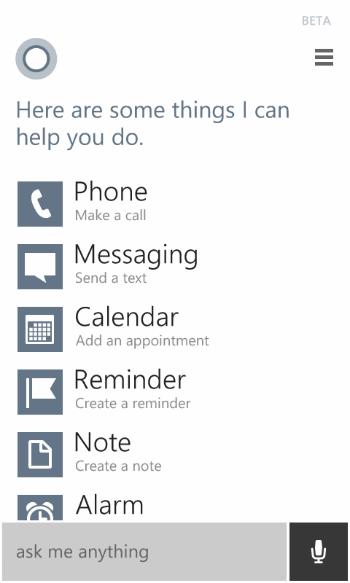
Windows 8.1 also brings Cortana. Cortana is Microsoft's answer to Siri and Google Now, and Cortana provides the same basic functionality of those two services. In terms of the type of data that these virtual assistants provide, all three services are on par with one another, give or take. In terms of commands, they will all allow one to send a text, open various apps, make calls, schedule reminders, create calendar entries, as well as other related things. It should be noted that Cortana (as of the time of this writing) will not directly send an email, but I am confident that that capability is sure to come. A work around for now is to tell Cortana to open Outlook and use voice dictation to compose the email.
Where Cortana and Siri both have one up on Google Now is in terms of personality. Quite simply, Siri and Cortana have it, Google Now does not. I personally think that Cortana has slightly more personality than Siri, but that is entirely subjective. If you are familiar with the way Siri operates in this regard, you'll find that Cortana is very similar. Cortana will even do impressions and tell jokes. Although not very useful, this is a cool trick to show your friends when showing off what Cortana is capable of.
As someone who texts quite a bit, one of the coolest features that I have found with Cortana has to do with sending texts via the Bluetooth integration with my car. I drive a 2013 Honda Civic. When I had my LG G2, when someone sent me a text, the Civic would read the text out loud, but there were no options to respond to it. It would simply tell me to put the car in park to read the actual text. With the Windows Phone, when I am sent a text while driving, Cortana interrupts my music and verbally prompts me that I received a text, proceeds to read the text out loud, and asks me what I want to do next (for example, be done with the text or respond). If I choose to respond, I can verbally say so, and Cortana will ask me what I want the text to say. I then say what I want the text to say, and after Cortana confirms it by reading the text out loud back to me, I send the text by telling Cortana to send it. In full disclosure, I am not sure if my Lumia could so this before the 8.1 update, meaning I am not sure if this functionality is because of Cortana or just a part of Windows Phone in general. One of the first things that I did after getting my phone was to upgrade to 8.1, and as such, I have only used the phone in the car while the phone has Windows 8.1 installed.
Internet Explorer
This past October, when I was switching to T-Mobile, getting rid of my then ancient iPhone 3GS and trying to decide whether to go with an iPhone 5S, a Lumia 925, or the LG G2, one of my factors in not choosing the Lumia was my trepidation about using Internet Explorer. You see, with Windows Phone, the only browser available is Internet Explorer (IE), which has a reputation (at least on the desktop) for being a sub-par browser that is not compliant with web standards. It turns out my concerns about Internet Explorer were completely unfounded, as I must admit that IE is actually a very good browser. As of now, for Windows Phone 8.1, the version of IE is 11, and most sites render just like they are supposed to, with IE 11 actually being pretty web standards compliant, containing support for lots of CSS features, including animations, media queries, transforms, transitions, and so on.
Honestly, I thought I would miss Chrome (and Firefox to a lesser extent) when I made the switch from Android to Windows Phone, but I don't miss either at all. As a side note, one of the things that I did not like about Chrome on iOS and Android was that you could not make Chrome block third party cookies like you can on the desktop browser. On mobile, it is either block all cookies or allow all cookies. Internet Explorer on Windows Phone allows you block third party tracking cookies.
The only real issue that I have had thus far with IE 11 on Windows Phone 8.1 is that unlike the desktop version of IE, you cannot separately delete cache, cookies, and history like you can on Chrome, Firefox or Safari. It is either clear nothing or clear everything. I hope Microsoft allows the ability to selectively delete cache and cookies while leaving history intact.
One Note
One Note is simply awesome. I had used it before on previous platforms but never to a large extent, as I was sort of set in my ways using Google Keep. However, when I switched to Windows Phone, I also switched my preferred notes taking application from Google Keep to One Note. I like the design of One Note better, and it works seamlessly with my Lumia, my PC and my iMac. [ 2 ] ↓